home
file buddy 9
file buddy 8
purchasing info


Upgrade from
File Buddy 8
to
File Buddy 9
Only $19.95
|
|
What is File Buddy?
File Buddy is quite simply the best utility available for working with files and folders on your Macintosh. First released more than 11 years ago, it has been continually enhanced, improved, and supported since that time.
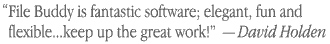
What can I do with it?
| • |
View and edit a wide range of file and folder information in the info window. |
| • |
See how many files and folders are in a folder or on entire volumes. |
| • |
Create droplet applications which can automatically change file system attributes to items dropped on them, including the contents of folders. |
| • |
Use file Viewers to quickly view the content of multiple files. |
| • |
Rename files based on patterns, sequences and dates. Create droplets to automate any renaming process. |
| • |
Create droplets to scan for duplicate files. |
| • |
Find files and folders using an extensive set of search criteria. Conveniently perform a wide variety of actions on found items. |
| • |
Use File Buddy 8's new Administrator mode to work with files and folders to which you would not normally have access. |
| • |
Use contextual menus to accomplish many tasks in a single step. |
| • |
Create custom icons: from PICTs on the clipboard; from the contents of graphics files and, PDF files; from other icons; for folders using a variety of templates; with blank icons; using only small icons. View complete icon families with the icon family viewer. |
| • |
Create aliases. Find and repair broken aliases. |
| • |
Find empty files and folders, orphaned files, duplicate files, broken aliases, and unused preference files. |
| • |
Move, delete, and copy files. Even copy invisible files and use options to skip copying files or copy them with modified names when an item already exists with that name. |
| • |
Delete data and resource forks from files. |
| • |
Erase files, entire folders, and unused disk space to avoid unauthorized recovery of deleted files. |
| • |
Create snapshots to track the changes on a disk, such as files installed by an installer. Use snapshots to uninstall applications. |
Can I use File Buddy 8 with my Macintosh?
File Buddy 8 requires Mac OS 10.3 later. If you are using an earlier version of the Mac OS, you may be able to use File Buddy 7.
What do I get?
| • |
The basic File Buddy 8 installation contains:
- The File Buddy application, which includes help for use with Apple's Help Viewer and the File Buddy contextual menu plug-in.
- A Read Me package document with ease to access release notes, version history, and useful web and contact links.
- Weblinks files to purchase File Buddy and download the File Buddy 8 User Guide PDF document. |
| • |
A What's New document in Adobe Acrobat (PDF) format is available as a separate download, and provides a nice overview of File Buddy. |
| • |
A User Guide in Adobe Acrobat (PDF) format is also available as a separate download. This 180-page manual describes File Buddy in detail. Features, techniques and tips are all there to help you get the most out of File Buddy. |
|
©2008 SkyTag Software, Inc. All rights reserved.
Last updated March 15, 2005



