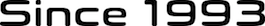|
|
|
| Q: |
How do I delete a single item from a menu that adds items automatically, such as file type and creator menus? |
| A: |
To remove an item from any menu to which you can add items (such as file types or creators), select the item while pressing the Command key. If the item is dimmed, be sure to press the Command key before clicking the menu. That will enable the item so it can be selected for removal from the menu. |
| Q: |
How do I apply a change in the Info window to more than one item? |
| A: |
Edit the attributes you wish to change for the first item and click Change All. |
| Q: |
How do I get a droplet to apply the changes to items inside folders? |
| A: |
Open the droplet by double-clicking its icon. A configuration window will open since you didn’t drag anything to it. Check Modify items inside folders in the window that opens. |
| Q: |
How can I apply changes in the info window to the contents of folders? |
| A: |
The Info window itself cannot do this, But you can create a droplet to do this automatically to any item dropped on it. The droplet can then be configured to do it recursively within folders as described above, which would allow you to process entire folders or even an entire drive. |
| Q: |
After completing a search for duplicate files, can I tell File Buddy to automatically delete the duplicates? |
| A: |
No. File Buddy has no way of knowing which file you consider the original, so it has no way of knowing which files you consider duplicates. The Duplicates toolbar item menu offers some options for selecting subsets of the duplicate files. If the Duplicates toolbar item is not in the List window’s toolbar, you can add it by customizing the toolbar. |
| Q: |
Can I view the contents of files in a List window? |
| A: |
It depends on the file. File Buddy Viewers can display the contents of graphic and text files in a variety of formats, with more formats planned for File Buddy 9. |
| Q: |
Can I search for files using wildcards or regular expressions? |
| A: |
Yes. Use one of the Regexp options in the Find window’s name pop-up menu. |
| Q: |
Can I rename files using wildcards or regular expressions? |
| A: |
Yes. Use one of the Regexp options in the Rename window. |
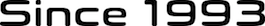
 
Last updated June 13, 2012
|