

 |
 |
|
$39.95 New
Upgrade for 50% off! |
What’s new in File Buddy 10?
If you use or have used File Buddy 9, File Buddy 10 will seem very familiar to you, as the bulk of the work done on File Buddy 10 focused on updating File Buddy to be fully compatible with the latest releases of Mac OS X. A partial list of enhancements includes:
File Buddy commands for Finder contextual menus
✓ No plug-in to install. File Buddy’s additions to Finder contextual menus are always available and can be managed using the Keyboard pane in System Preferences, making it trivial to give your favorite commands keyboard shortcuts and remove commands you don’t use.
✓ Several new commands added and several lesser used commands removed. Info Window Enhancements
✓ Full support added for 256x256 and 512x512 icons.
✓ Better quality icons when creating custom icons from pictures. List Window Enhancements
✓ Several updates to the various column-specific contextual menus.
Improved icon creation and viewing
✓ All new code to create custom icons from image files and image data on the Clipboard produces better icons in sizes from 16x16 to the 512x512-pixel icons introduced in Snow Leopard.
System Requirements
File Buddy 10 requires Mac OS X 10.6 or later. If you are using an earlier version of Mac OS X see which version of File Buddy will work for you here.
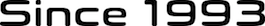 Last updated June 21, 2012 |